In today’s fast-paced world, convenience and security are paramount in our everyday transactions. If you’re looking for a hassle-free way to make payments, then you’ll love the ease and convenience of digital wallets like Apple Pay and Google Pay. We are excited to now offer you the ability to simply link your debit card to these popular platforms with the push of a button in your Pillar Bank app for seamless and secure payments.
Simple Steps to Follow
- Log into your Pillar Bank App on your mobile device.
- Go to Manage Cards, then My Cards, and select your card.
- Click on Add to Apple Wallet or Add to GPay, depending on whether you have an Apple or Android device.
- Show ApplePay & GPay buttons from PB app – example: You’ll then be directed to your digital wallet to confirm your card information.
- Click Next and accept the terms and conditions.
- Your card will now be in your digital wallet.
Once you’ve successfully added your card, you’re ready to enjoy the benefits of a digital wallet, including secure and convenient payments. At Pillar Bank, we’re committed to providing you with the tools and technologies that simplify your financial life. By adding your Pillar Bank debit card to Apple Pay and Google Pay, you can enjoy seamless and secure transactions while having peace of mind that your financial information is protected.
Read on to learn more about Apple Pay and Google Pay and to discover how you can simplify your financial transactions with these cutting-edge technologies.
What are Apple Pay and Google Pay?
Apple Pay: Apple Pay is Apple’s digital wallet service, available on iPhones, iPads, Apple Watches, and Macs. It allows you to store your debit and credit card information securely and make payments at in-person, online, and in-app merchants with just a tap of your device. Your card details are never stored on your device or Apple’s servers, ensuring your financial data remains private.
Google Pay: Google Pay is Google’s counterpart to Apple Pay, available on Android devices. Like Apple Pay, it lets you add and securely store your debit and credit cards on your smartphone. You can then use your device for contactless payments, both in stores and online, without revealing your card details.
Why Use Apple Pay and Google Pay with Pillar Bank?
1. Security
Your safety is a top priority for us. When you add your Pillar Bank debit card to Apple Pay or Google Pay, your actual card details are replaced with a unique digital token. This token is used for transactions, reducing the risk of your card information being exposed or compromised during payments.
2. Speed and Convenience
Digital wallets are designed for swift and straightforward transactions. No more digging through your wallet or purse for your physical card. Simply tap your device at a contactless payment terminal or use it to make online purchases with just a few clicks.
3. Track Your Spending
Apple Pay and Google Pay allow you to monitor your spending with ease. Each transaction is documented in your mobile wallet app, providing an organized record of your purchases. This can be invaluable for budgeting and expense tracking.
4. Wider Acceptance
Both Apple Pay and Google Pay are widely accepted at a growing number of retailers, making it easy to use your digital wallet for everyday purchases, whether you’re shopping for groceries, dining out, or filling up your gas tank.