Card Management
Welcome to Managing Your Debit Card!
The downloadable guide will help you navigate and manage your debit card. It includes how-to information and screen shots to help you with the following:
- Rename your Card
- Manage Alerts – see the separate guide on Managing Alerts
- Request a Temporary Spending Limit Increase
- Change your Pin
- Add a Travel Notification
- Enable Automatic On/Off or Turn Card On/Off
Help protect and manage your debit card. For additional help, please contact us.
Digital Banking: Manage Alerts
Set Up and Manage Your Alerts – It’s Easy!
Helpful screenshots in the downloadable material shows you how to set up a variety of alerts, which will help you prevent fraud and keep a careful eye on your account. It covers a variety of alerts including how to set up:
- Custom Alerts
- Bill Pay Alerts
- Security Alerts
You choose how to receive alerts whether by text or email – whichever is most convenient for you.
Setting up and managing alerts helps you protect your account. For more information, please contact us.
Cybersecurity Awareness; Know How to Protect Yourself and Your Devices
PERSONAL INFORMATION IS LIKE MONEY. VALUE IT. PROTECT IT.
KNOW THE RED FLAGS
To begin with, if anyone contacts you and insists on payment by a wire transfer or gift card, it’s a scam. End the conversation immediately.
VERIFY TO CLARIFY
Be suspicious of emails, text messages, or phone calls that create a sense of urgency and require you to respond to a crisis or give sensitive information, such as your credit card number or bank account information. Don’t respond immediately. Hang up or walk away from the computer and contact a trusted source to verify the legitimacy of the request.
WHEN IN DOUBT, THROW IT OUT
Links in email, tweets, texts, posts, social media messages and online advertising are the easiest way for cyber criminals to get your sensitive information. Be wary of clicking on links or downloading anything that comes from a stranger or that you were not expecting.
KEEP A CLEAN MACHINE
Keep all software on all internet-connected devices current. These updates not only improve the security of your device, but also improve its functionality. Stop clicking postpone on that update.
Pro Tip: Configure your devices to automatically update or to notify you when an update is available.
LOCK YOUR DEVICES
You lock the front door to your house, and you should do the same with your devices. Require a passcode to unlock your phone or tablet. Securing your devices keeps prying eyes out and can help protect your information in case your devices are lost or stolen.
MAKE A LONG, UNIQUE PASSPHRASE
Length trumps complexity. A strong passphrase is a sentence that is at least 12 characters long. Focus on positive sentences or phrases that you like to think about and are easy to remember. (for example, “IL0veCountryMusic!.”). Everyone can forget a password. Keep a list that’s stored in a safe, secure place away from your computer.
OWN YOUR ONLINE PRESENCE
Every time you sign up for a new account, download a new app, or get a new device, immediately configure the privacy and security settings to your comfort level for information sharing. Regularly check these settings (at least once a year) to make sure they are still configured to your comfort.
SHARE WITH CARE
Be cautious about how much personal information you provide on social networking sites. The more information you post, the easier it may be for a hacker or someone else to use that information to steal your identity, access your data or commit other crimes such as stalking. Just because a website asks you for your address, photo, or mother’s maiden name, doesn’t mean you actually have to answer honestly.
PEOPLE AREN’T ALWAYS WHO THEY SAY THEY ARE ONLINE
Adults of all ages need to be wary of strangers and those appearing to be your friends or loved ones online. It is too easy for criminals to hide their true identity and appear trustworthy. If someone asks to be your friend on a social media platform, only accept their request if you know them. If someone online asks you for money or sensitive information, pick up the phone and call a trusted number. Dating online? Don’t send money or sensitive financial or personal information to anyone you have never met.
Fraud Alert: Look out for SKIMMING at ATMs and gas pump card readers.
- PIN keypad
- Card insert slot
- Tape and/or sticky glue residue on any part of the ATM
- Bulkiness on the card insert area or the PIN keypad
- Anything hanging from the ATM
- Wiggle the card slot or keypad for loose-fitting attachments